- Overview
- Products
- Industries
- Services
Empowering You Through Digital Transformation
We share news, insights, analysis and research – tailored to your unique interests – to help you deepen your knowledge and impact.
-->
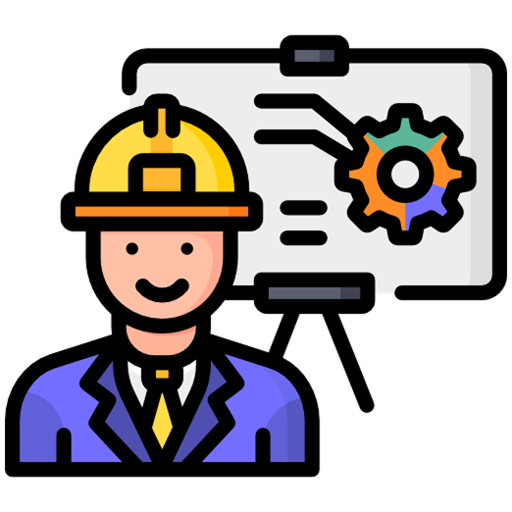
Mobile app to manage all aspects of your work
orders/jobs/inspections.
Record time & labor, parts on work orders & have an accurate history and details of all work
completed.
Active Cases with Case Detail and Observations
Escalations Management
Start Work with Location Validation
Feedback Capture with Case Status Tab
Case Priority & Resolved Cases with Notifications & Alerts
Route Assistance & Service SLA Trackers | Training Module Access
Happy Code Validation
Work Timelines & Photo Capture
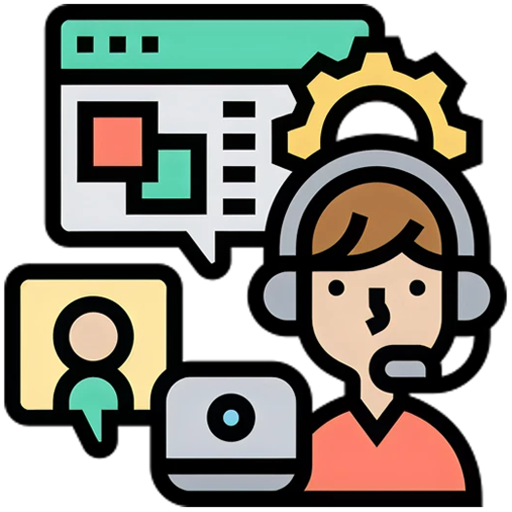
App for community or facility users to easily submit
requests or
complaints & track their status.
Ticket Management–Raising & Searching
Service SLA Display with Multi Language Support
Map Integration & My Tickets-Priority & Details
Profile Management with Service History
Notification & Alerts | Happy Code
Secure Login & Push Notification
Help & Support
In-App Tutorials
Feedback Section
Dashboards - MIS
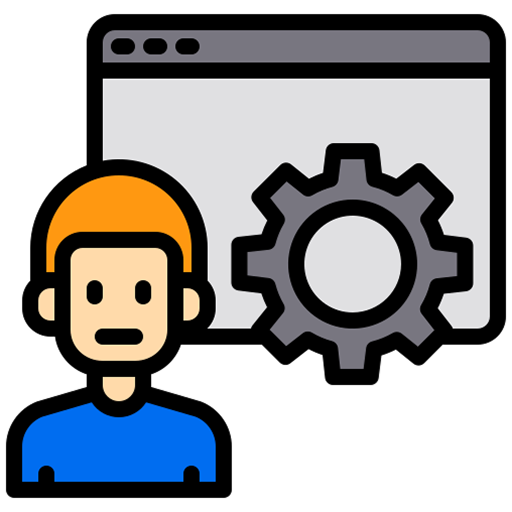
Portal for managers/supervisors to approve Service Request,
Workorder,
PR, PO & MR. Built on a common platform/WF, hence configurable for any business process.
Ticket Assignment & Priority Management
Reports & Analytics with Performance Metrics
Engineer & Channel Partner Management
Custom Workflow Creation, Bulk Action, Integrations & Communication Hub
Escalation Oversight & Ticket History Archive
Role Based Access Control & User Management | Feedback Analysis & Alerts
Service Request Tracking & Parts Request Approval
Customer Management & Training Material Management
Notifications, Alerts & Location Mapping
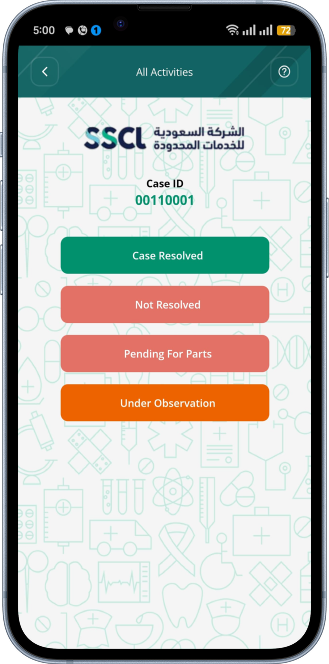
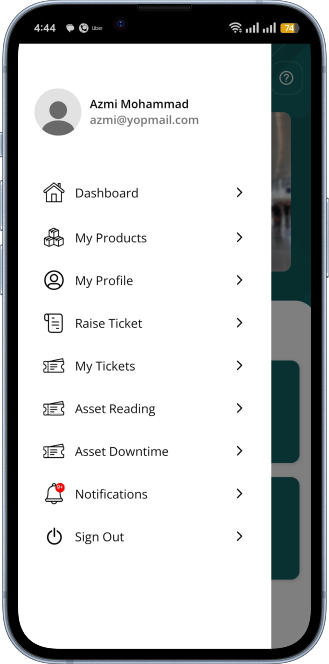

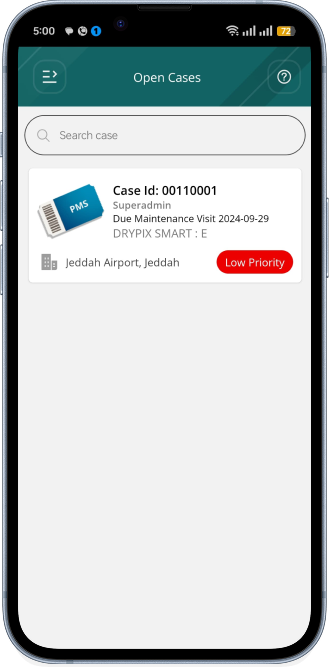
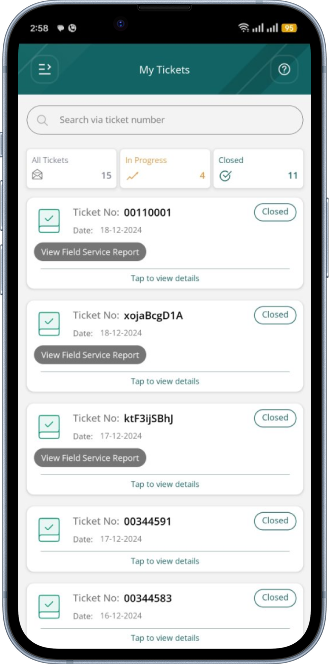
End to End Data Encrytion
Data Sharing
Interactive & Detailed Error handing
Supports Integration with external Systems: ESRI, Google Maps, Open street map, CRM, Payment Gateway, SurveyMonkey,
AI Enabled
RFID/Barcode/QR Code Support
Dedicated Admin App to manage the configurations
Find a solution from repository /knowledgebase.